Import Troubleshooting
Why might a supporter import fail?
Import failures can arise from NationBuilder rather than SupporterBase. When sending CSV data to their platform's import API, certain characters trigger an error response and the message returned is simply "bad request" (with no information about row numbers or other references to help inform which data cells to revise before re-importing). There is currently no documentation to confirm which characters are supported or otherwise through the NationBuilder import API. As such it's unfortuntely not possible to cater for those unexpected import failures and unsupported characters more proactively when running imports.
Run a search to find characters not included on a standard list
The best workaround solution is to sanitise your data before starting the import process. You can do this by running a search in the document to find any characters that will have trouble importing.
The regular expression (regex) below can be used to search your spreadsheet and easily highlight any cells containing characters that might cause errors. We suggest using this regular expression as a base when searching your spreadsheet to find any cells that may need to be revised:
[^\w\d\s\-.:@+'/\$]+
You can use that regular expression within the advanced search dialogue pictured below (that screenshot was taken from Google Sheets, but an equivalent feature exists when using Microsoft Excel or other spreadsheet programs). That advanced search can be opened by selecting "Edit" > "Find and replace" from the toolbar or by pressing "⌘ + Shift + H" on the keyboard when using Google Sheets on a Mac.
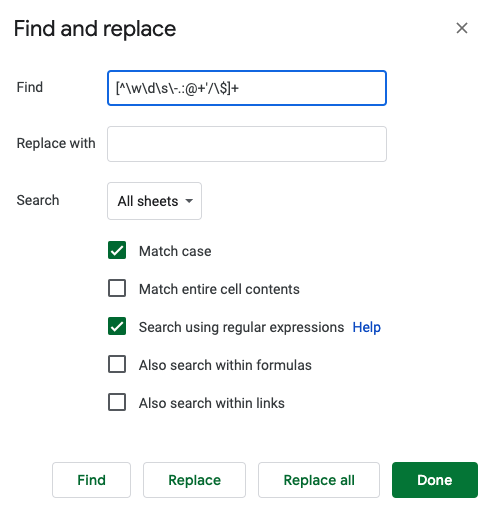
Please make sure to select the "Search using regular expressions" checkbox within the advanced search dialogue"
What does that regular expression do when entered in the advanced search?
- You can run an advanced search using that regular expression to find cells that contain characters outside of the permitted list.
- The permitted list currently includes all alphanumeric characters and a series of common punctuation characters (i.e. hyphens, full stops, colons, at symbols, plus symbols, dollar signs, forward slashes and regular apostrophes).
- Other characters can be added to the list before the closing square bracket. Please note, if you wish to include ^, ] or \ in the list of permitted characters it would be necessary to "escape" each of those by preceding them each with a backslash.
- You should review any cells identified by that search as you may need to replace some of the characters within those cells in order to successfully upload and import your file.
- The most common issue is caused by stylised apostrophe characters (e.g.
’), which you can with a standard apostrophe (i.e.')
- The most common issue is caused by stylised apostrophe characters (e.g.
If you try the above workaround and you're still experiencing issues, please get in touch with our team at info@supporterbase.com and we'd be happy to help you sanitise your data!